Although computer colors are made by combining
red, green, and blue (rgb) light,
it can be more intuitive to think of a color in terms
of its hue, saturation, and lightness.
The hsl function
The hsl function can be used to create a color
code that can be used with dot or
pen or fill:
c = hsl(270, .8, .5)
The program above specifies a purplish color. The "Hue" is a number that ranges from 0 to 360, representing a color on a color wheel (pictured below). "Saturation" is a number from 0 to 1 giving the intensitity of the color, and "Lightness" is a number from 0 to 1 which adjusts the color from blackness to whiteness.
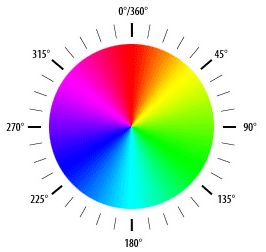
Partial transparency using hsla
The hsla function can be used to create a partially
transparent color code. The fourth component "a", or "alpha"
value is an opacity level from 0.0 to 1.0 that determines how the
color is mixed with the colors "underneath".
So, for example, if a dot is drawn with alpha 0.5, it is blended with the colors behind it:
bk 100
dot red, 200
fd 200
dot blue, 200
bk 100
dot(
hsla(135, 0.8, 0.5, 0.5),
200)